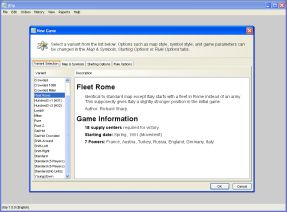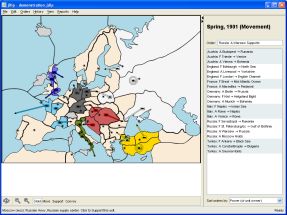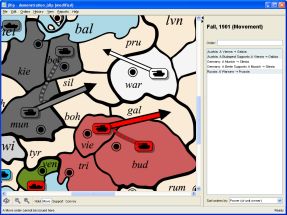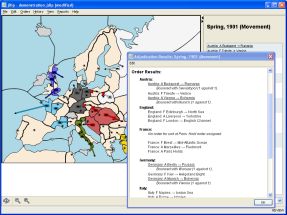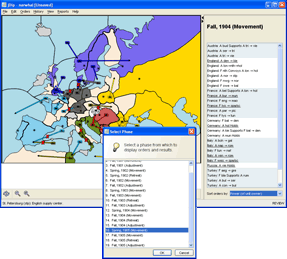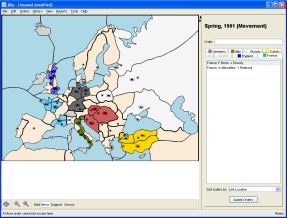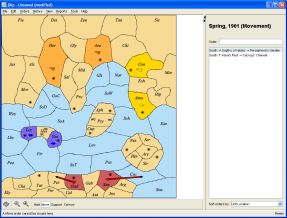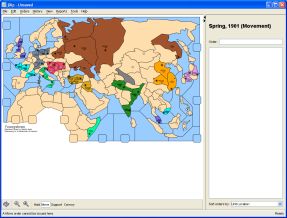Screenshots
All screenshots are from jDip 1.5. Clicking an image will enlarge it.
Starting a New Game
A number of variants are supported. Detailed descriptions are provided. Some variants have multiple maps available.
The Map & Symbols tab allows selection of a particular map style, as well as the style of units and other symbols.
The starting year, victory conditions, and optional rules may be set here as well.
Order Entry
Orders may be entered with the mouse, or, they may be typed in directly. Orders are shown both on the map display and on the order list.
Another screen (not shown) may be used to enter multiple orders at the same time, which is useful when copying orders sent by email.
Map Detail
A region of the map seen above is now zoomed. Province names or abbreviations (as shown here) may be shown or hidden at any zoom level.
Note that supported moves (mun->sil, vie->gal) have thicker Move arrows, proportional to their support.
Adjudication Results
An Imported Game
Face-to-Face Mode
A Face-to-Face mode game, with the Standard variant.
Note the tabs on the right-hand side. When a power submits orders, those orders are hidden until the turn is resolved.
Here, Austria has already submitted orders, and France is entering hers. France cannot view Austrian orders at this time.